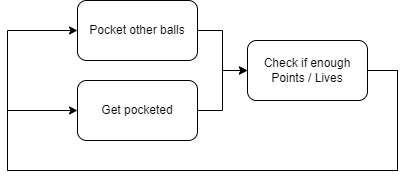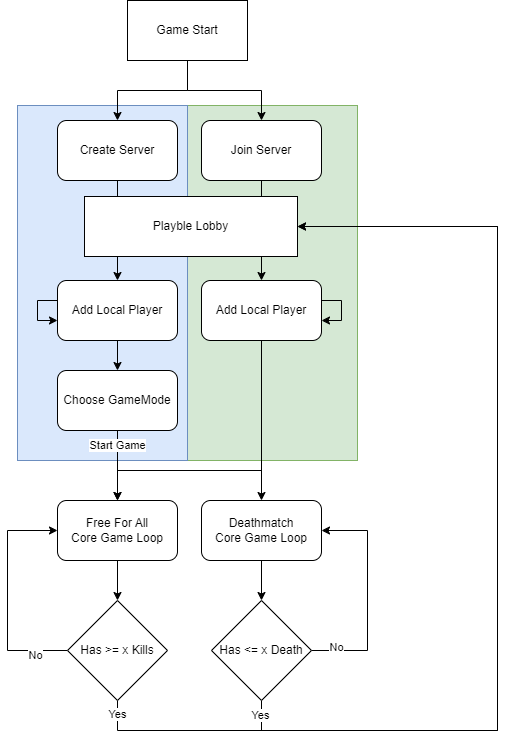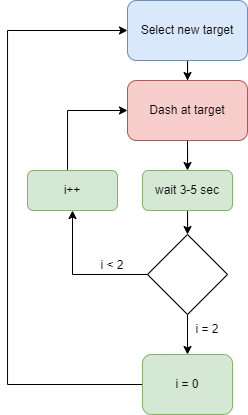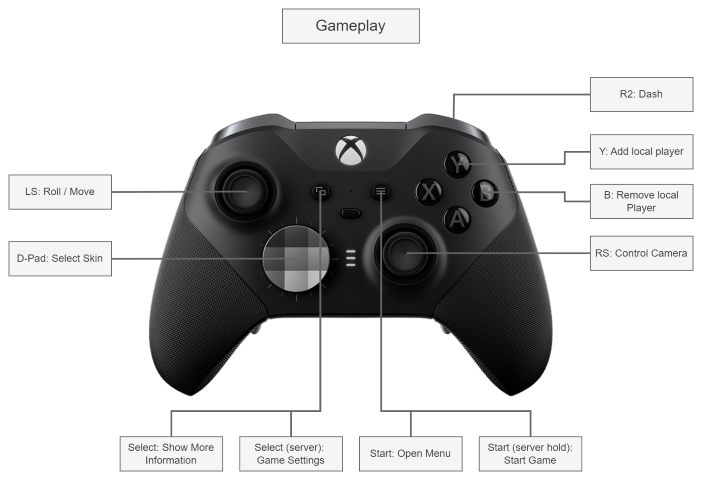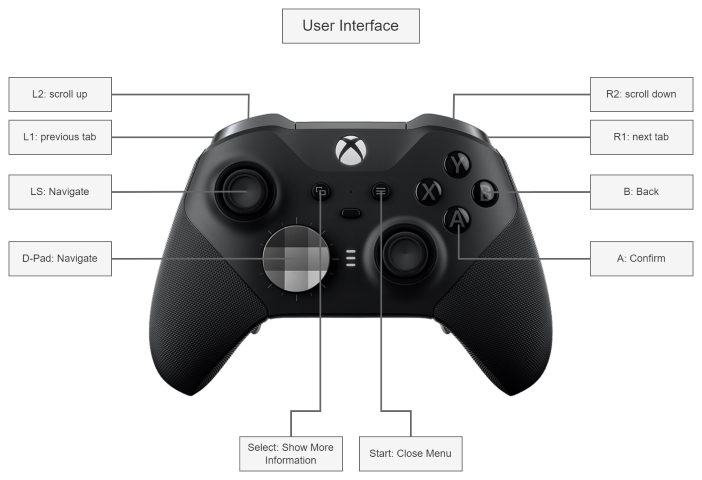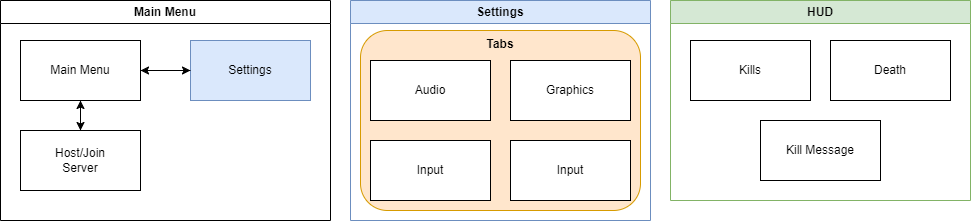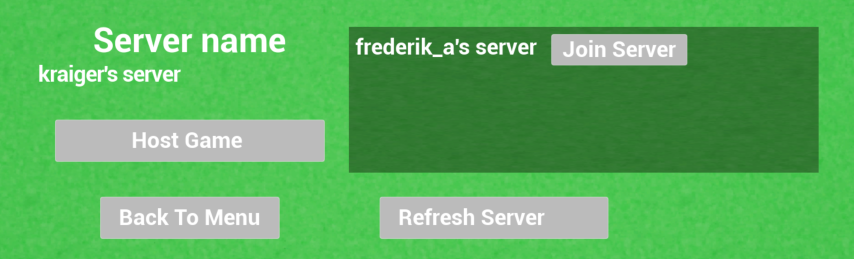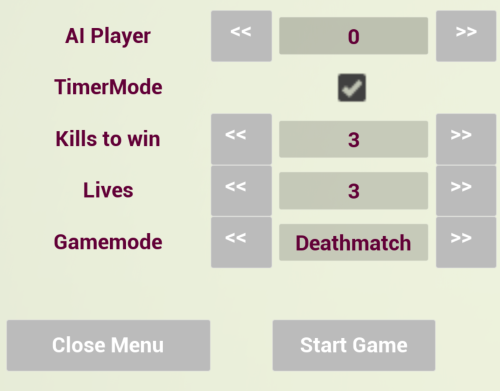GAMEPLAY LOOPS
| Section |
|---|
| Column |
|---|
Core Game Loop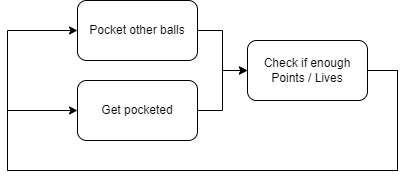
|
| Column |
|---|
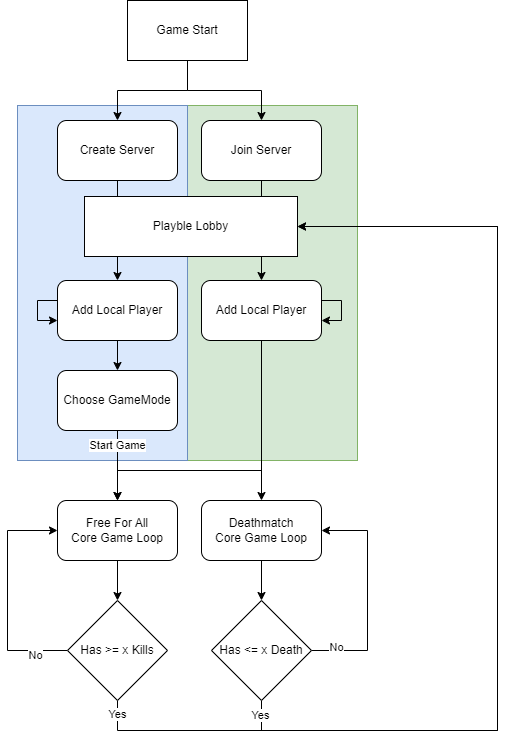
|
|
TABLE DESIGN
The billiard table is modelled after a real billiard table in the default setting. The dimensions all correspond to the original.
However the size of the table can be adjusted for different scenarios. The width and length can be adjusted separately. So that the length of the game does not drag on, the table size shrinks over time in the sense of a ballte royal. The pocket size remains constant. MOVEMENT AND COMBAT
The ball can be moved in two ways. The ‘normal’ movement rolls the ball forwards/backwards and left/right. The input only rotates the ball, causing it to move indirectly.
The other option is a dash, which gives the ball a strong push in the current direction of view (horizontal). | Section |
|---|
| Column |
|---|
| DashThe dash can be used every 2 seconds. Due to the high force of the dash compared to normal movement, you lose control for a brief moment. To avoid putting yourself in a pocket, considered use is of crucial importance. As well as moving quickly, the dash is also used to push other balls. The aim, as in real billiards, is to hit the opponent's ball so that it is pushed into a pocket. The final use of the Dash is to dodge. If an enemy ball comes rushing towards you, you can use the dash to quickly get out of the way at the last second. Since the dash is executed in the direction you're facing, and given that the round billiard ball makes it unclear to other players which direction that actually is, it allows for driving rolling exciting and tactical maneuvers. |
| Column |
|---|

|
|
| Section |
|---|
| Column |
|---|
| Pocketing / ScoringKills (points in Free For All mode) are achieved by knocking your opponent's balls into the pockets or off the table.
As soon as a ball leaves the playing field in this way, the last ball to make contact is awarded the point. This is reset after 5 seconds so that no undeserved points are generated. Regardless of whether you have been pushed or have selfstroyed yourself, your own death counter goes up. This is decisive in deathmatch mode. |
|
| Section |
|---|
| Column |
|---|
| StunAs soon as you have been hit by another ball with a certain force, your own ball is stunned. The length of the stun depends on the strength of the hit, up to a maximum of 3 seconds.
In this condition, you cannot move or dash normally.
If you bump into another ball while you are stunned, the original bumper that stunned you is counted as the originator of the bump. In this way, as in real billiards, balls can be pocketed over other balls. |
| Column |
|---|

|
|
| Section |
|---|
| Column |
|---|
| PhysicsThe majority of the game tries to orientate itself as closely as possible to real physics.
The exception to this is hitting other balls. The impact force is significantly increased here, so even on a bustling pool table where all the balls are moving at the same time, you get the feeling that your own shots are having an effect. |
|
CAMERA
A third-person-ball camera follows behind the ball. The camera is not blocked by other balls. However, as soon as you move closer to the side railing, the camera moves closer to the ball. If you get too close, the ball becomes transparent. TABLE EVENTS
To loosen up the gameplay, random events occur at random intervals (between 30 and 60 seconds). Each event has an announcement phase and a execution phase. JumpAnnouncement phaseA circle effect around the ball, which slowly gets smaller. Execution phaseAll the balls are ‘pushed’ upwards at the same time. For a brief moment, air battles ensue. One perfect hit almost certainly knocks the opponent's ball off the field. However, if you miss, you will almost certainly be sent off the field. So it's a high risk/reward situation. In rare cases, the event can save you by giving you a final boost upwards as you fall off the table, allowing you to dash back on. TiltAnnouncement phaseThe table starts to tremble slightly. Execution phaseThe table slowly tilts to about 45° in one direction and then in the other. The table is tilted so much that you move very slowly in one direction, but much faster in the other. As a result, most of the balls gather on one side, creating a wonderfully chaotic and dangerous situation. Black holeAnnouncement phaseThe light dims and a radius marker appears on the table. Execution phaseA black hole appears in the centre of the marking, which attracts all billiard balls in the radius. The strength of the attraction decreases towards the outside. After a few seconds, the black hole ‘explodes’ and throws all the balls away. More and more balls gather in the centre of the black hole, but they can save themselves with a clever dash or push other balls away. The danger of it exploding and the possibility of knocking other balls away provide the decisive kick! LOBBY LEVEL
As soon as a game has been hosted and/or you have joined a game, you are in the lobby.
In the lobby, you can already roll around with a ball and give your ball a different look. The lobby itself is a playground for billiard balls, with loops, jumps, parkour, etc.. All the players can use them to pass the time while they wait for the last players. The many possibilities invite you to come up with your own little tasks. For example, a duel in the loop, long jump competitions, races, etc. The first player on the host/server can also customise the game mode and settings here. AI-Enemies
| Section |
|---|
| Column |
|---|
| For rounds with few players or for that extra bit of chaos, simple AI balls can be added. These dash towards an opponent every 3-5 seconds. After every third dash, the currently targeted opponent is randomly reselected (this can also be the same opponent again).
AI balls have no “life” and always return to the playing field after a short cool-down. They cannot win the game. However, they score points for the human players if they are pushed into a pocket by them. |
| Column |
|---|
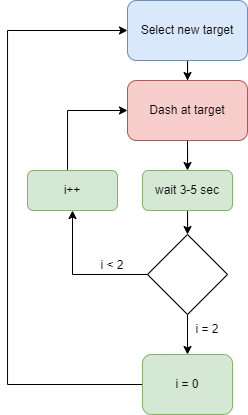
|
|
|